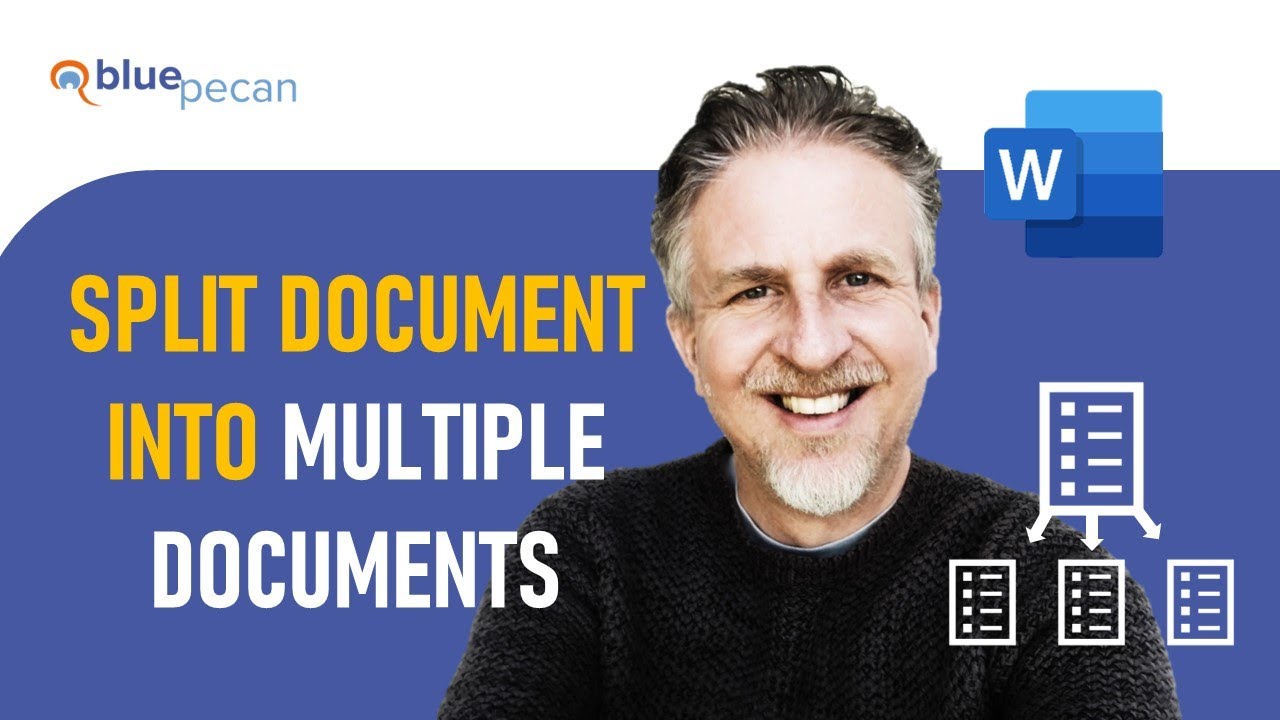I’ve got a large document in word (just under 400 pages) and I want to split them and save them as individual files . (Save every 2 pages as a separate file)
I’ve googled this to death but am still no closer to working this out.
I have found articles online instructing me to download apps that would do this , but we cant download external apps in our company.
i thought about converting to a pdf then splitting . (Which is what I would prefer to do , as these individual files will need to be emailed out to clients) in which case does anyone know how to split it when in pdf form? We have adobe reader only.
loosing the will to live.
please help
Chat with other users about all things related to working life on our Work forum.
Work
How do I do this in Word?
Zoommeout · 17/04/2024 18:45
Ovoconfused · 17/04/2024 18:56
You could copy and paste the pages you want to new word document and save that to pdf
FusionChefGeoff · 17/04/2024 18:48
I can select "Print to PDF" and then select a page range so it would only create 1-2 then 3-4 etc would that be an idea?
dreamfield · 17/04/2024 19:13
I actually wouldn't convert to PDF because that makes it less accessible for the people you are sending it out to. Converting it to PDF doesn't stop people editing it, but it does stop them using a screen reader if they have a visual impairment or easily reading it on a small device. So you're excluding disabled clients.
I think this is what you're trying to do isn't it? If you've already structured the document properly using styles it'll be even quicker:
RampantIvy · 17/04/2024 18:48
Download PDFsam.
I use it all the time at work. Our IT team have given it the thumbs up.
You can merge or split PDF files.
Zoommeout · 17/04/2024 19:15
It need to be in separate files as these files will then be uploaded into a MIS which holds all the emails . (each file will then be emailed out from the MIS)
FusionChefGeoff · 17/04/2024 18:48
I can select "Print to PDF" and then select a page range so it would only create 1-2 then 3-4 etc would that be an idea?
FusionChefGeoff · 17/04/2024 18:48
I can select "Print to PDF" and then select a page range so it would only create 1-2 then 3-4 etc would that be an idea?
FusionChefGeoff · 17/04/2024 18:48
I can select "Print to PDF" and then select a page range so it would only create 1-2 then 3-4 etc would that be an idea?
dreamfield · 17/04/2024 19:25
It took me less than 5 minutes from reading your post saying that the tutorial didn't work for you to switch on my laptop, set up a dummy file and convert that into 3 sub documents, to then reply saying it worked for me.
If you can troubleshoot why it's not working for you, this will be a much faster solution than messing about with PDFs.
To comment on this thread you need to create a Mumsnet account.